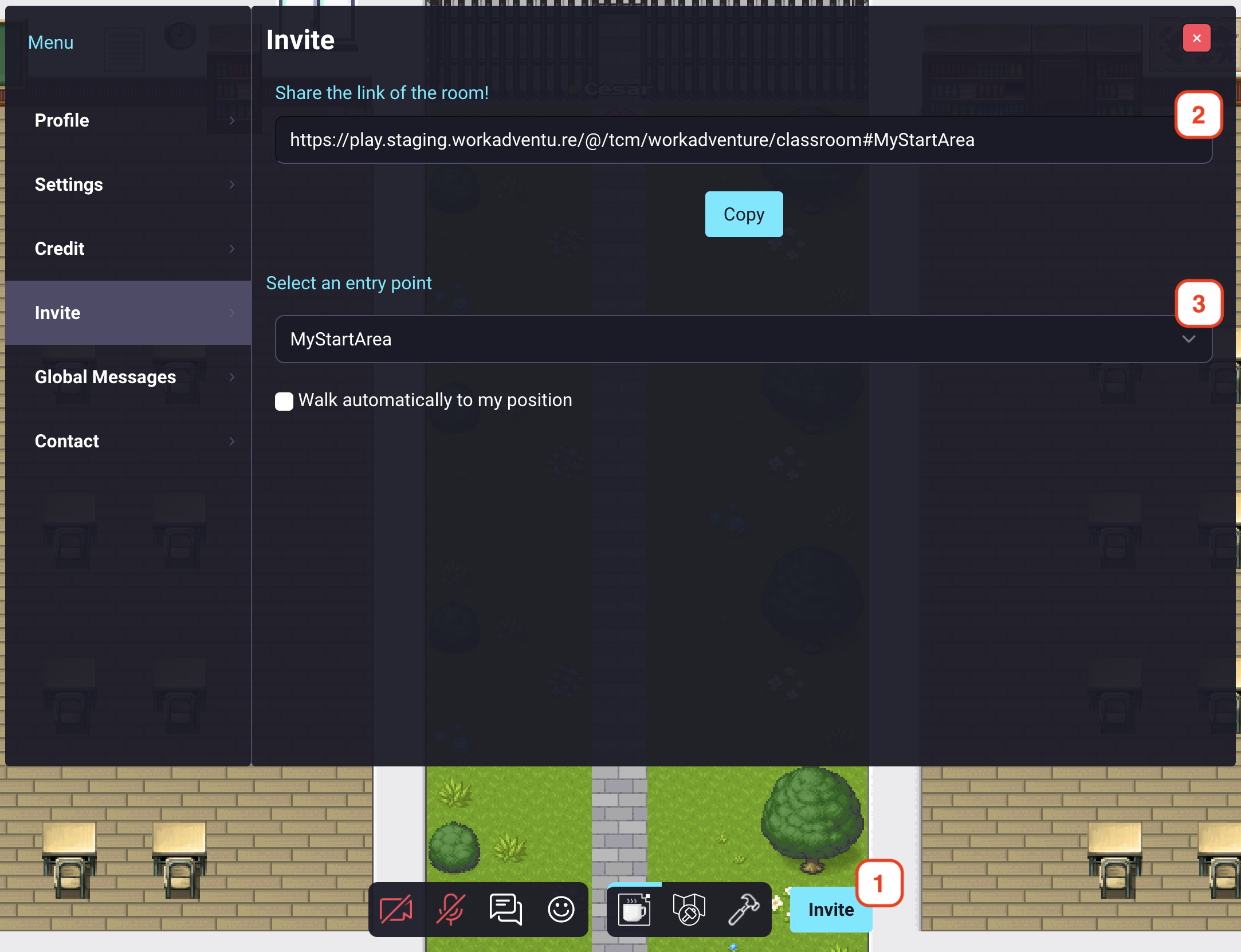Invite People to your Map
If you want to share a link to other people to let them join your map, you can use the invite feature. In order to do that, you must follow those steps :
- Open the invite menu.
- You can directly copy the link or click on the "copy" button to copy the link to your clipboard. And share it.
- If you want the users to be redirected to a specific area, you can select the area in the "Select an entry point" selector. You will be able to see the areas that are marked as "start" in the map editor. You can manage them using the map editor.