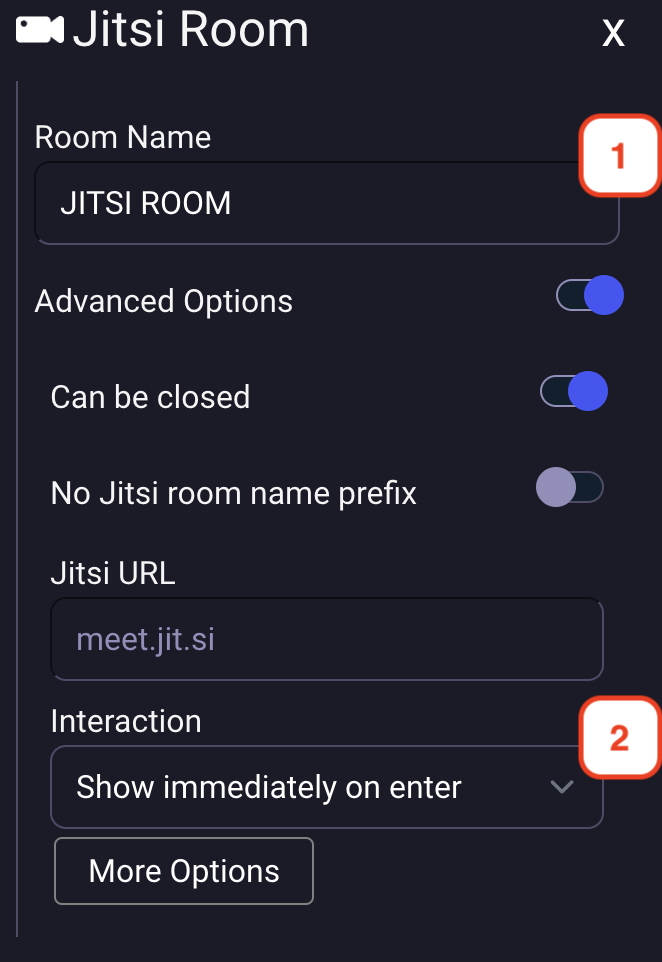Jitsi meeting property
On your map, you can define special zones where a Jitsi meeting will be opened when a user enters the area. You can also trigger a Jitsi meeting room from an entity menu.
Setting Jitsi meeting area
When editing an area or an entity, you can add the Jitsi meeting property to it. You must click on the "Jitsi meeting" icon.
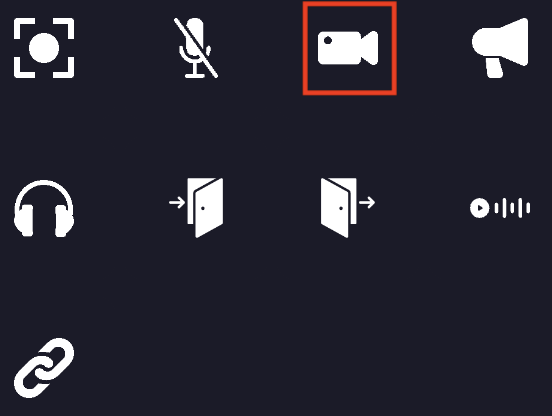
- You must define a name for the jitsi meeting room.
- You can choose the way the action is triggered :
- Show immediately on enter
- Start as minimized in bottom bar
- Show action toast with message