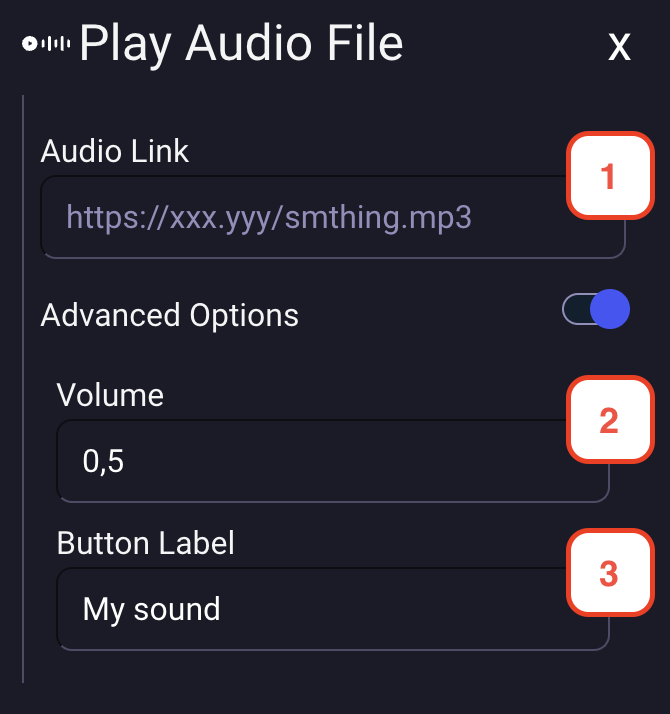Play sound property
On your map, you can define special zones where a sound will be played when a user enters the area. Also, you can define an entity that will trigger a sound.
Setting play sound area
When editing an area or an entity, you can add the play sound property to it. You must click on the "play sound" icon.
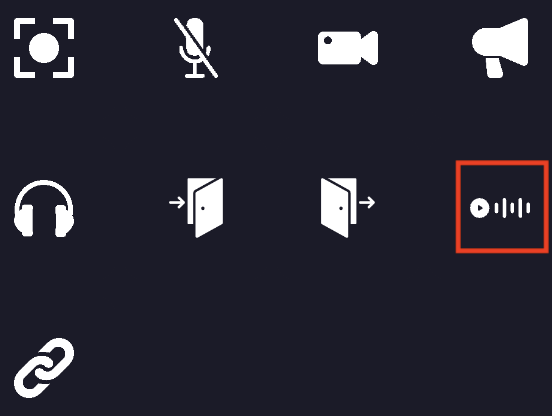
- You must define the URL of the sound that will be played when the player enters the area.
- You can define the volume of the sound. (0 to 1)
- You can define the label of the button that will be displayed to the user. (optional)