
This tutorial shows you how to create a bell that anyone on a map can ring.
If you followed the previous tutorial, you already know how to add a bell using the Scripting API Extra library.
In this tutorial, we are going to do the same thing, but from scratch. Why? So that I can show you how the "Event" system works in WorkAdventure.
If you are looking for a quick way to add a bell to your map, we recommend using the Scripting API Extra library.
Preparation
- Find a sound file for the bell. Make sure you got the right license for your project to use it.
- Make sure your map was built on the WorkAdventure Starter-Kit in order to have a ready to use API
Our battle plan
We will make our bell in 2 steps:
- We will create an area on the map that triggers the display of a message to the user. The message will propose pressing space to ring the bell. When the user presses space, an event will be dispatched to anyone on the map.
- We will listen to the event and play the sound of the bell when the event is received.
Step 1: Sending the event
On the map (using Tiled)
Inside any object layer on the map, create a new rectangle called
bellZone.
By default, all maps have at least one object layer called floorLayer. You can use this layer if you want.
If you want to create a map with several bells, each bell should have its own area with its own name.
On this bellZone object, set the class property to area.
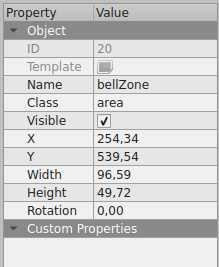
The class property can also be named type in older versions of Tiled.
We need to define the class to area because this makes the rectangle accessible from the scripting API using the
WA.room.area.onEnter and WA.room.area.onLeave methods.
In the code
Make sure you have a src folder in your map repository. You can also use this Github Repo as a reference.
There should be a main.ts file here. If not, create the main.ts file.
Add the following code:
/// <reference types="@workadventure/iframe-api-typings" />
import {ActionMessage} from "@workadventure/iframe-api-typings";
console.log('Script started successfully');
// Waiting for the API to be ready
WA.onInit().then(() => {
let actionMessage: ActionMessage | undefined;
// When someone enters the bellZone area
WA.room.area.onEnter("bellZone").subscribe(() => {
// Display the action message
actionMessage = WA.ui.displayActionMessage({
type: "message",
message: "Press SPACE to ring the bell",
callback: () => {
// When space is pressed, we send a "bell-rang" signal to everyone on the map.
WA.event.broadcast("bell-rang", {});
}
});
});
// When someone leaves the bellZone area
WA.room.area.onLeave("bellZone").subscribe(() => {
if (actionMessage !== undefined) {
// Hide the action message
actionMessage.remove();
actionMessage = undefined;
}
});
}).catch(e => console.error(e));
export {};
A quick explanation of the code:
The script makes use of the WA global object that is provided by the WorkAdventure scripting API.
This object provides a few objects / methods that we will use:
WA.onInit()is a method that returns a Promise that is resolved when the scripting API is ready to be used. We need to wait for WorkAdventure to be ready before we can use the complete scripting API.WA.room.area.onEnterandWA.room.area.onLeaveare methods that allows us to listen to a player entering / leaving an area. In our case, we want to listen to players entering / leaving thebellZonearea. Those methods are only triggered for the current player (not the other players). Please not theonEnterononLeavemethods return an RxJS Observable. You can use thesubscribemethod to listen to events.WA.ui.displayActionMessagecan be used to display a message to the user. The message will be displayed at the bottom of the screen.
WA.event.broadcastis used to send an event to all players on the map. In our case, we want to send an event namedbell-rangwith an empty payload. Each event has a "name" and a "payload". In our case, we only need the name.
In the previous tutorials, we used the WA.room.onEnterLayer and WA.room.onLeaveLayer methods. Those methods are triggered when the player enters / leaves a layer.
While those methods are perfectly valid, it is often advisable to use WA.room.area.onEnter and WA.room.area.onLeave instead.
Indeed, layers can weight a lot in terms of map size. If your map is very large, each layer will take more space.
In comparison, areas defined with rectangle objects are very light in terms of map size.
The advantage of a layer is that it does not have to be a rectangle. So if you want to define a zone with a complex shape, it will be easier to use layers.
With this script, we are sending an event to all players on the map when the user presses space. Now, we need to listen to this event.
Step 2: Listening to the event
We assume here you have found an MP3 file for the bell sound and that you have put it in the public/sounds folder.
In the main.ts file, add the following code:
const bellSound = WA.sound.loadSound("sounds/door-bell-1.mp3");
// When the bell-rang event is received
WA.event.on("bell-rang").subscribe(({name, data, senderId}) => {
// Play the sound of the bell
bellSound.play({})
});
A quick explanation of the code:
WA.sound.loadSoundis used to load a sound file. The method returns aSoundobject that can be used to play the sound.About the sound file URLThe first parameter passed to
loadSoundis the URL of the sound file. This URL is relative to the URL of the map. In our case, we need to keep in mind that the map is "built" by Vite. Vite will serve the built map from the '/' path if the map is in the root of the repository. For static resources, Vite will take everything in thepublicfolder and serve them from the '/' path too. Therefore, if your map is in the root of the repository, and if your sound file ispublic/sounds/door-bell-1.mp3, the URL of the sound file will besounds/door-bell-1.mp3.WA.event.onis used to listen to an event. The event dispatched contains the name of the event, the payload and the ID of the player that sent the event. We don't need those elements in our code. Simply playing the bell sound is enough. If you want to improve the code, you could implement a throttling mechanism that could prevent a user with a givensenderIdto abuse the bell by ringing it too often.infoPlease note that the
broadcastmethod sends the event to anyone on the map, including the player that sent the event.
