Areas editor
Create an area
To create an area, follow these steps:
Open the map editor.
Access the "area map editor" section.
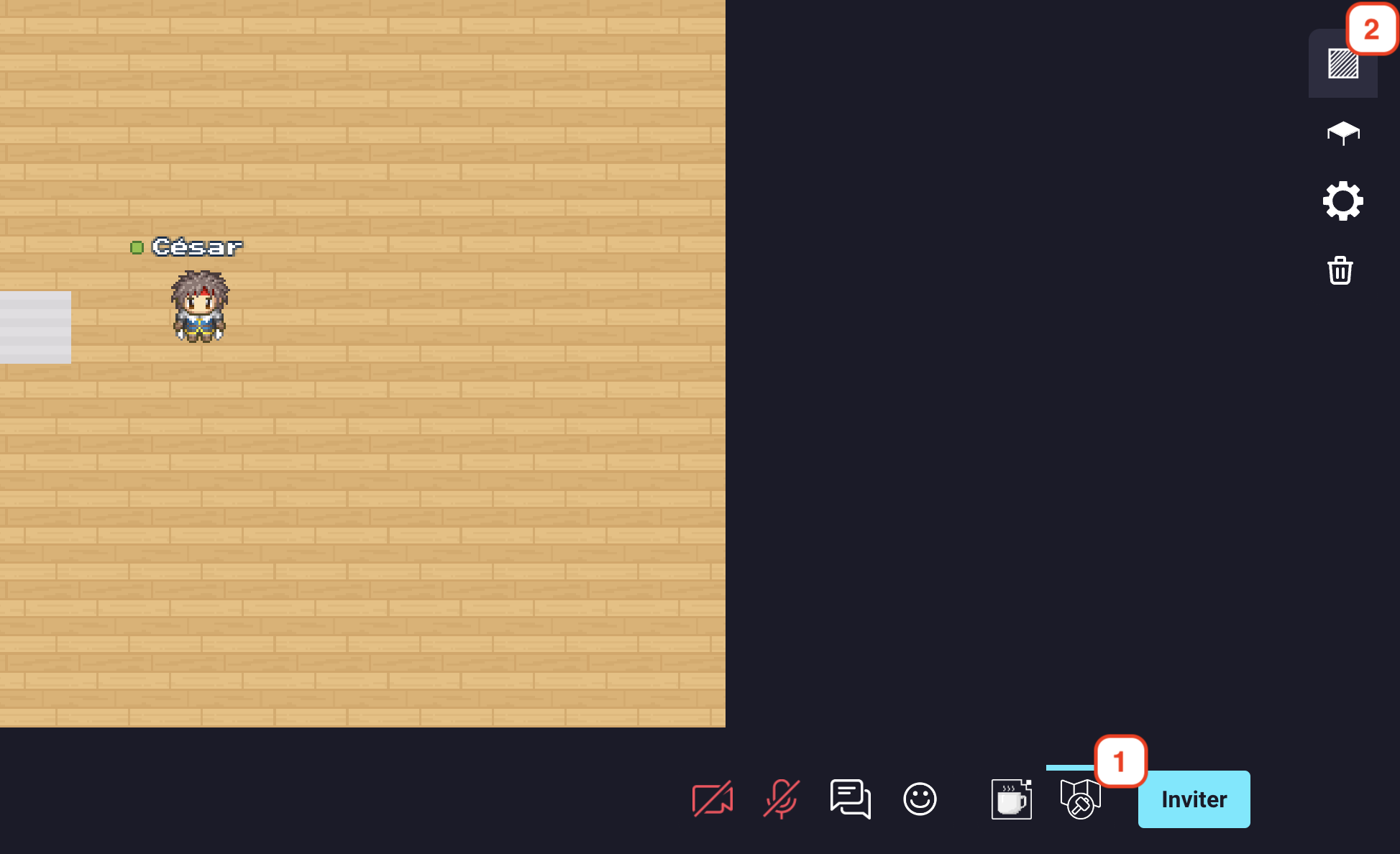
Create an area by clicking on the map directly or by selecting a zone.
Edit an area
You can edit an area by clicking on it, then adjust the size with the handles on the border, or move it by dragging and dropping the area.
Delete an area
You can delete an area by clicking on it and then by clicking on the trash icon or on the delete key.
Trigger actions when entering an area
You can trigger actions when a user enters an area. Available properties:
- Start / Exit
- Open a link
- Podium/Audience zone
- Meeting room
- Silent zone
- Focusable zone
- Play a sound
- Restricted area
- Personal area
- Matrix chat zone
- Highlight
- Jitsi meeting (deprecated)
You can add multiple "Play sound" and "Open a link" actions to an area.