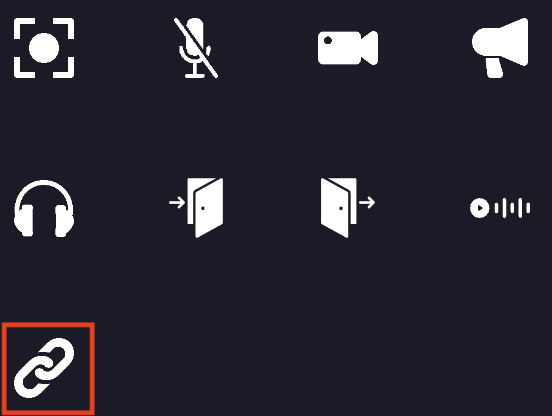Silent property
Add a "silent" area to your map to prevent users from talking to each other (in bubbles) inside this area.
When a user enters a "silent" area, the indicator next to the Woka's name will turn red. No-one can talk to this user, and this user cannot talk to anyone else until the area is left.
Setting silent area
- When editing an area, you can add the silent property to it. You must click on the "silent" icon. That's it! Every user who enters this area will be muted and won't be able to talk to each other.