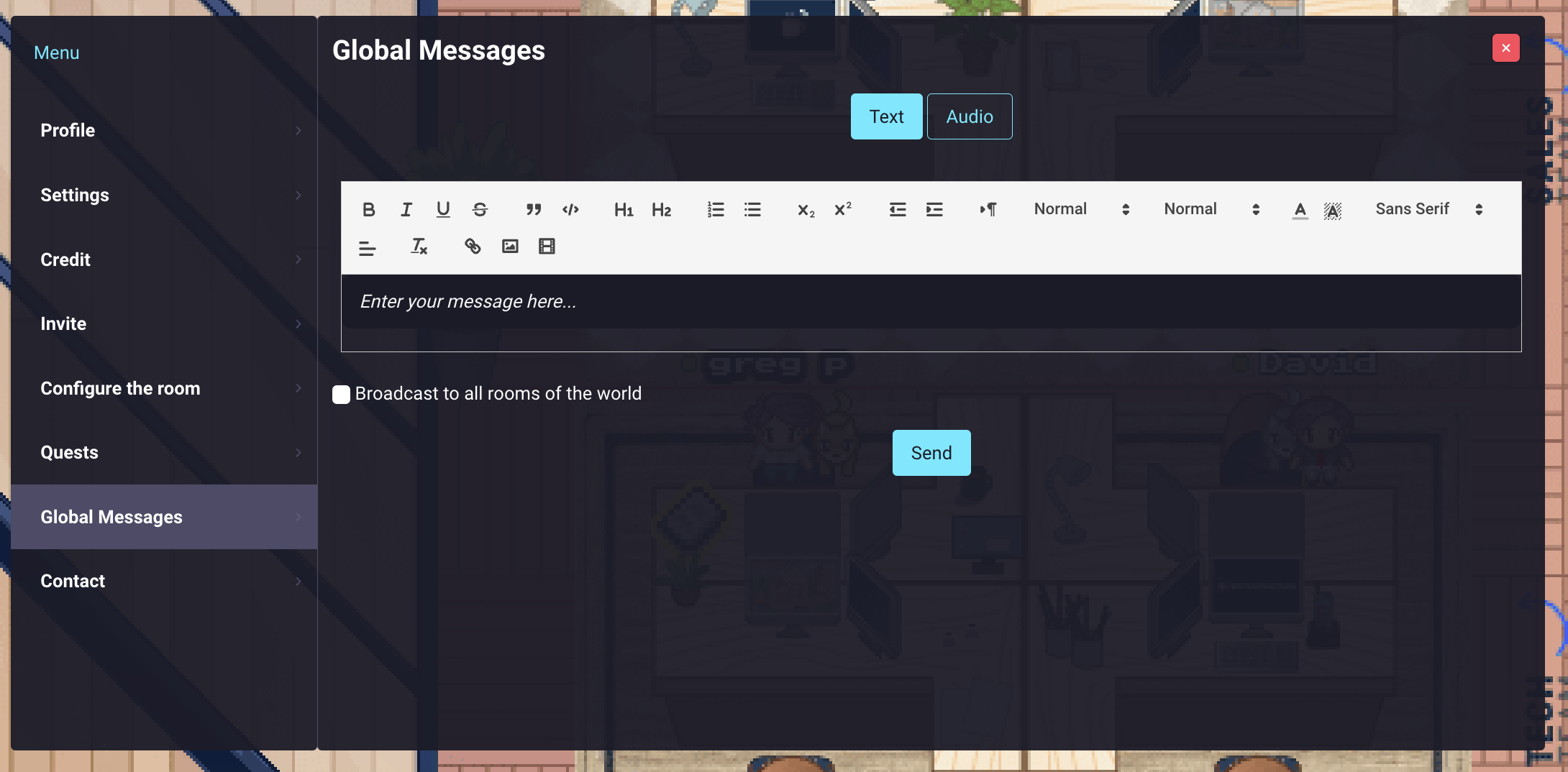Sending global messages
Administrators can send global messages to all the users in a given room. These messages can be:
- Text based: actually, they can be formatted in HTML
- or Audio messages: any MP3 file can be forwarded and played to all connected users
Granting rights to send global messages
Global messages are sent from within the game (and not from the administration panel) In order to send a global message, you need to be logged with a member that has the special "admin" tag. Any member with the "admin" tag is considered an administrator and can send global messages to the room he/she is connected to.
Sending messages
Start by connecting with a member account that has the "admin" tag. You can do this by using the autologin URL, or simply by clicking the "Actions" menu next to the member and clicking the "Go to WA" button. In WorkAdventure, click on the menu on the top left. Then, click on the "menu" button.
The administration console will available. From this console, you can either send a text message, or an audio message.